Overview
Let's discover TheBooking in less than 5 minutes.
Intro
Welcome to TheBooking, a modern booking plugin for managing appointments and reservations on your WordPress website. This plugin, previously known as TeamBooking, is designed with a focus on usability and a clean, user-friendly interface.
In less than 5 minutes, you can discover how to use TheBooking to create a seamless booking experience for your customers. With its reactive calendar widget and step-by-step reservation process, your customers can book your services quickly and easily.
In this documentation website, you'll find everything you need to know about TheBooking, from installation and setup to advanced customization options. Let's get started!
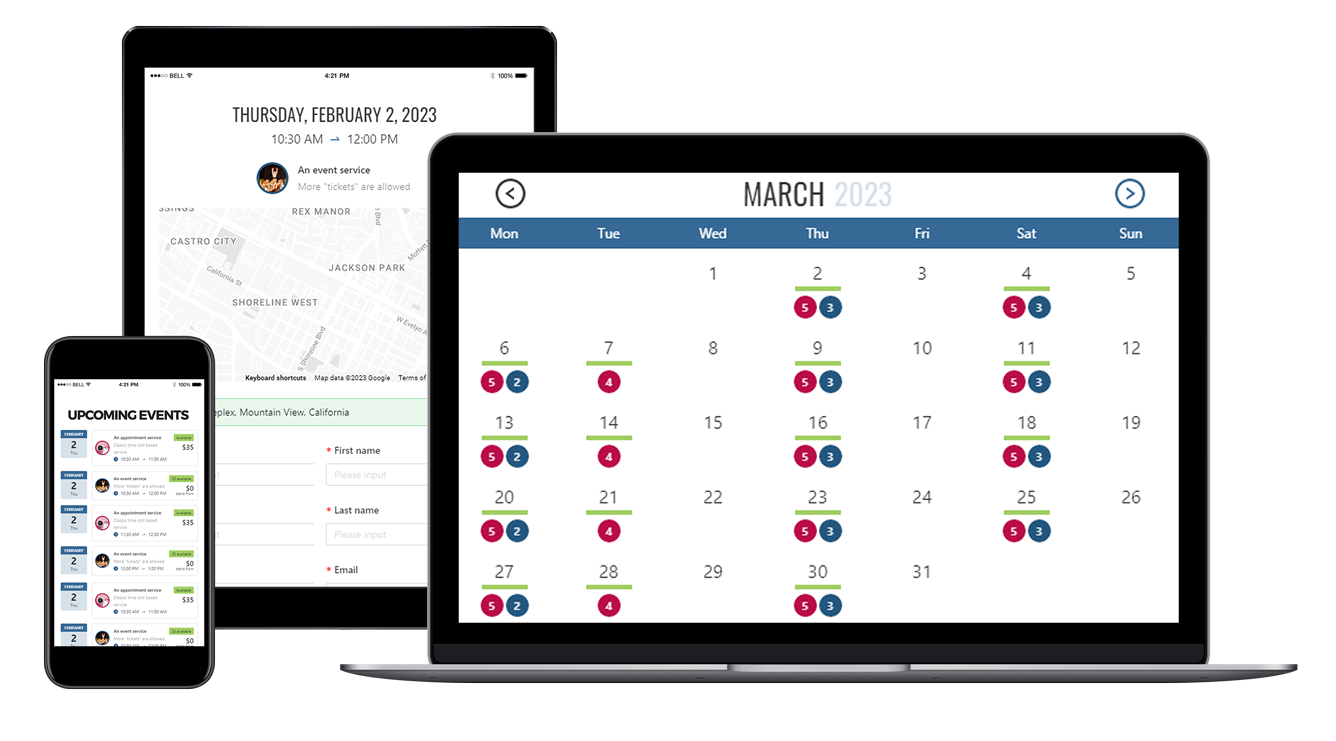
Main Features
TheBooking comes with a range of powerful features to help you manage your appointments and reservations with ease.
3-way Google Calendar Availability Planner
TheBooking offers an unprecedented level of integration with Google Calendar, allowing you to plan the availability of your services directly through the calendar interface. This means that you can define time slots and opening hours without needing to use the plugin backend.
With this integration you can achieve:
Greater Flexibility: you can use your Google Calendar to plan your available service time, which offers greater flexibility compared to traditional 2-way integration where Google Calendar only reflects times when you're busy.
Seamless Synchronization: your Google Calendar events are automatically synced with TheBooking's scheduling system, ensuring that customers only book appointments during times when you're actually available. This eliminates the risk of double bookings and helps you maintain an accurate schedule.
Simplified Management: the 3-way integration also streamlines your booking system management, as you don't have to update your availability in the backend. By creating events to indicate when you're available, you can easily manage your availability on-the-go even from your mobile calendar app.
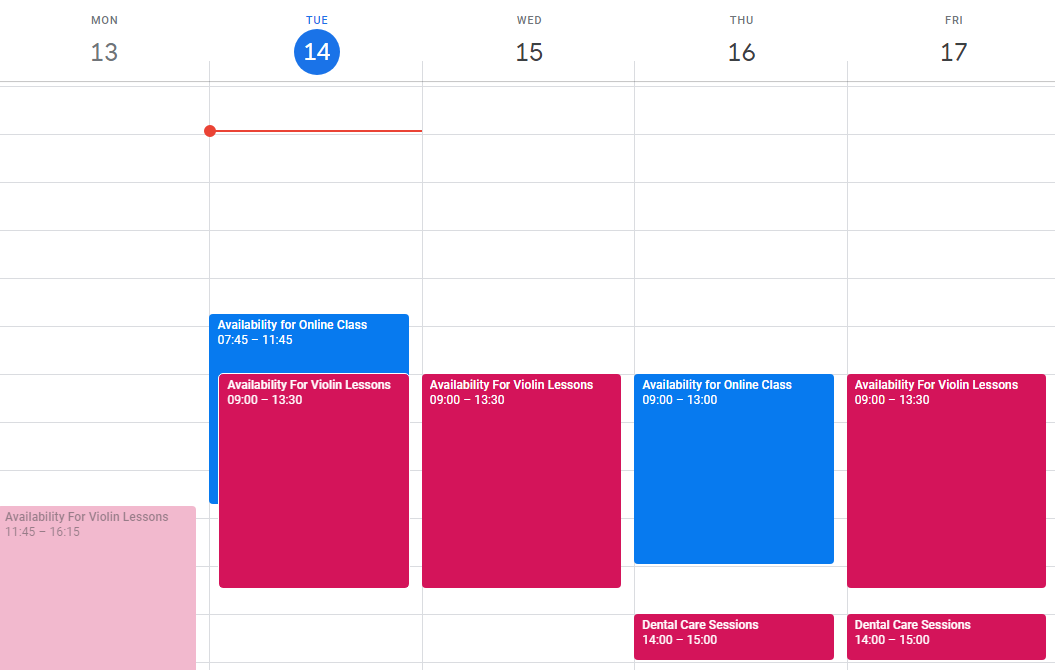
If you prefer not to use Google Calendar, TheBooking also offers an intuitive backend weekly planner that allows you to define your availability hours, vacation time, and days off. This provides you with the flexibility to choose the option that works best for your scheduling needs.
Whether you choose to use Google Calendar, the backend weekly planner, or a combination of both, TheBooking has you covered.
Service Providers
With TheBooking, you can manage multiple service providers on your WordPress website. This means that you can have multiple users who can provide their own availability for the services you offer. These users can provide their availability either by integrating their Google accounts via the 3-way integration feature or by using the intuitive weekly planner available in the backend.
The service providers can be added as WordPress users and assigned specific services to offer. They can then provide their availability for those services, which will be reflected on the booking calendar. This way, you can ensure that your customers can easily book appointments with the available service providers at a time that works for them.
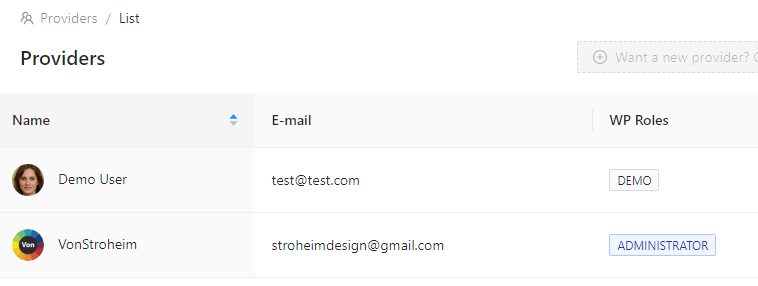
Flexible Reservation Form Builder
TheBooking comes with a powerful form builder that allows you to customize the reservation form for each of your services. You can easily add different types of form fields, including dropdowns, checkboxes, and even file upload fields, to create a personalized reservation experience for your customers.
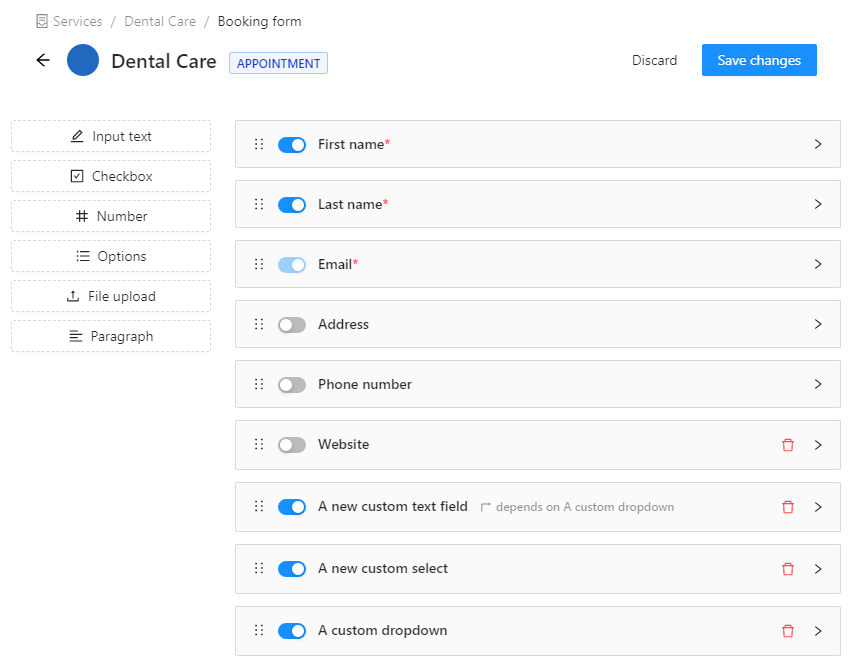
Additionally, the form builder offers conditional rules that allow you to display, hide or require specific fields based on the selected state of another field. This means that you can create a tailored reservation process that guides your customers through the booking process in a way that works best for your business.
Furthermore, you can create custom validation rules for text fields, ensuring that customers provide accurate and relevant information while booking your services. With TheBooking's form builder, you can easily create a seamless and professional reservation process that meets your unique business needs.
Zoom Meetings and Google Meet
TheBooking integrates with Zoom and Google Meet to automate meetings creation and management for your services.
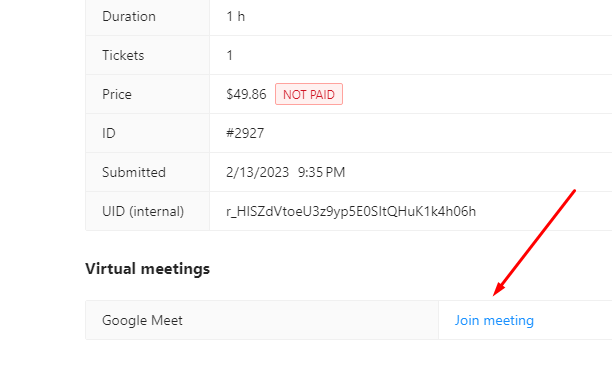
Email Notifications
TheBooking's notification system offers a comprehensive set of notifications for actions like confirming, canceling, approving, denying, and reminding about reservations. These notifications are service-specific, so they can be customized for each service. Additionally, the notification templates can include dynamic tags that automatically fill in relevant reservation data, such as the customer's name and reservation date.
It bundles an advanced email content editor: create amazing HTML email content thanks to the clarity and power of TinyMCE editor.
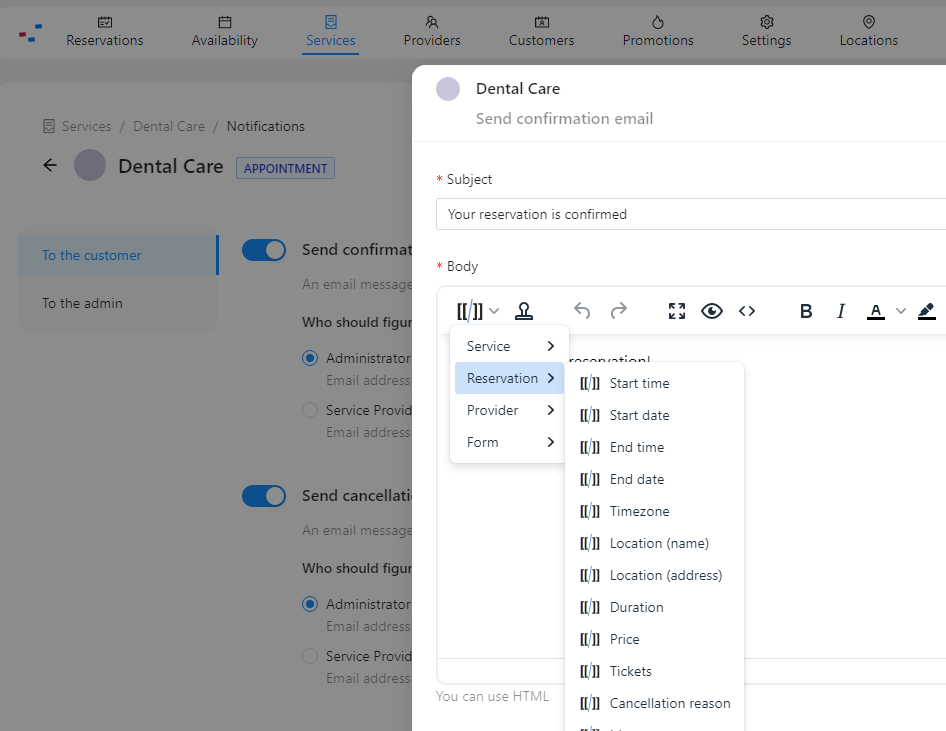
Payment Gateways
TheBooking makes it easy for you to accept online payments for your services, thanks to our built-in integration with Stripe and PayPal. This means that your customers can securely pay for your services online, without the need for any additional plugins or complicated setup. Stripe and PayPal are both trusted payment providers, so you can be sure that your transactions are safe and secure. Plus, our integration is seamless and easy to use, so you can start accepting payments right away.
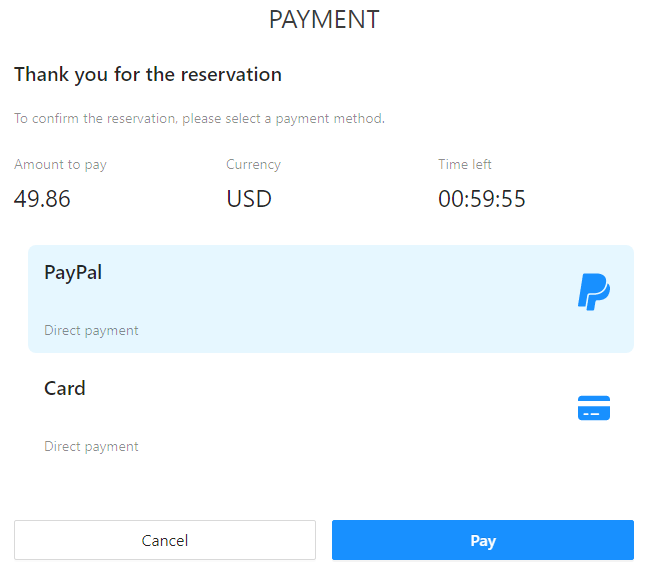
Timezone Detection
Don't worry about timezones anymore. TeamBooking detects the customer timezone automatically, and always displays dates in local time.
Approval System and Restrictions
With the Approval system, you can configure a service to require approval from an administrator or service provider before confirming a reservation. This allows you to review and approve bookings on a case-by-case basis, ensuring that the service is available and that the customer's requirements can be met. It also provides an opportunity to address any potential conflicts or scheduling issues before confirming the reservation, resulting in a more efficient and streamlined booking process for all parties involved.
TheBooking also offers the option to restrict your services to registered users only. This means that in order to book your services, customers must first create an account on your website. This can be a great way to build a community around your services and reward loyal customers with exclusive access.
...and many more!
Discover all the features of the plugin by exploring this documentation.