Creating Services
To set up your booking system, you need to create services that represent the activities or offerings for which users can make reservations. In this plugin, services are particularly useful for businesses that operate on a time slot basis, such as spas, escape rooms, repair centers, medical clinics, barber shops, and other similar establishments.
Here are some examples of services that you can create based on different types of businesses:
Spa
- Relaxing Massage (60 minutes)
- Facial Treatment (90 minutes)
- Aromatherapy Session (45 minutes)
- Hot Stone Massage (75 minutes)
- Body Scrub and Wrap (120 minutes)
Repair Center
- Smartphone Screen Replacement (30 minutes)
- Laptop Diagnostics (45 minutes)
- PC Repair and Maintenance (60 minutes)
- Data Recovery (90 minutes)
- Console Game Console Fix (60 minutes)
Escape Room
- Room A: Mystery Mansion (60 minutes)
- Room B: Lost Treasure (60 minutes)
- Room C: Secret Agent Mission (60 minutes)
- Room D: Zombie Apocalypse (60 minutes)
- Room E: Space Odyssey (60 minutes)
... and so on.
How to create a service
To create a new service, follow these steps:
- Go to the Services menu
- Click on the
New servicebutton
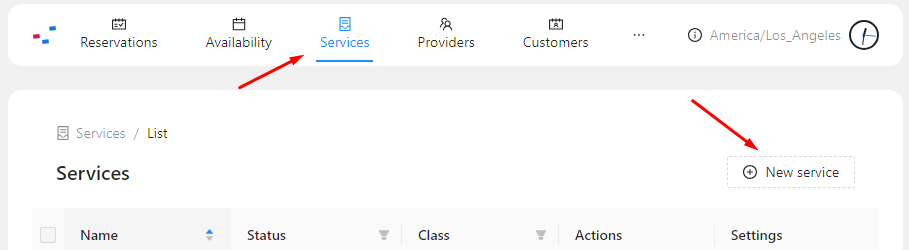
When creating a service, you'll need to choose the service type, which will determine the booking rules that apply to the service.
At the moment, services can be of two types:
Appointment
Appointment services require users to select a specific time slot from the available options. These services are suitable for businesses that operate on scheduled appointments, where customers need to book a particular time and date. Examples of appointment services include spa treatments, medical consultations, and haircut appointments. You will define the availability by setting the time slots during which customers can book.
Unscheduled
Unscheduled services are designed for services that do not require specific time slots. Instead, customers can submit a reservation form or request for a service without selecting a predefined time. These services are useful for scenarios such as support requests, where the service will be fulfilled at an unspecified moment. Examples of unscheduled services include support tickets, general inquiries, or custom order requests. When creating an unscheduled service, you do not need to set availability for time slots since they are not required.
You should also give the service a name and provide a short description that will help your customers understand what the service is for.
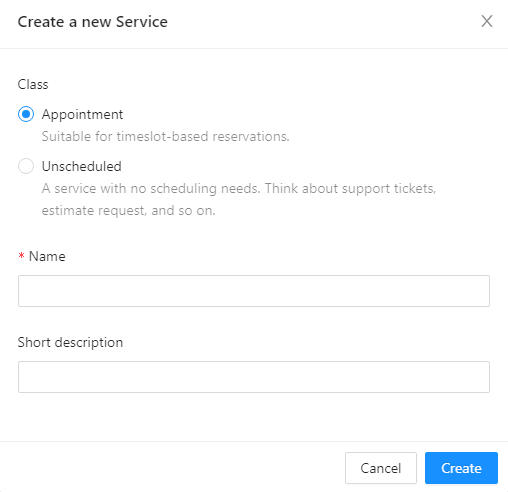
Repeat the process to create additional services for different activities or offerings provided by your business. Each service can have its own unique settings, reservation form, durations, availability, and pricing options.
Explore all the available settings and how to configure them, in the Service configuration section.
With TheBooking, you can create services that are unique to your business and easily manage their availability and booking rules. Create as many services as you need to offer a comprehensive range of booking options to your customers.