Overview
Services are the core offerings that you want your customers to book.
Take a look at creating services
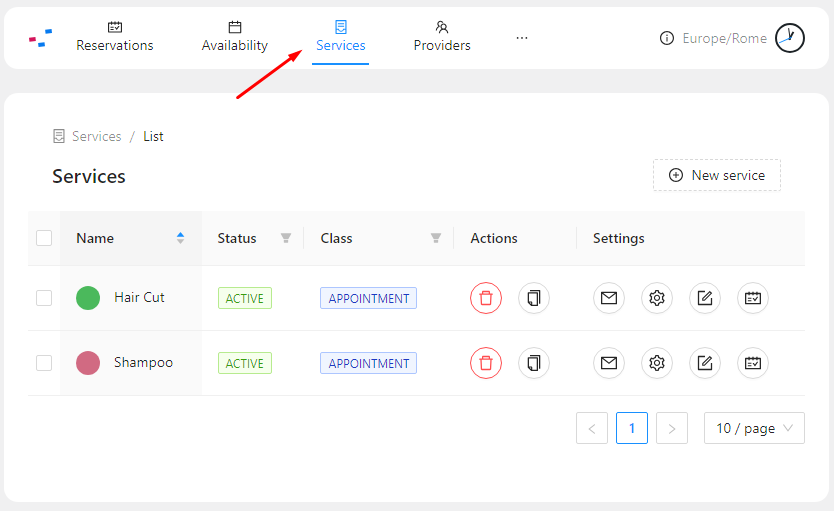
Service types
Appointment
This service type is designed for businesses that provide services that require scheduling based on specific time-slots. When customers book an appointment, they are provided with a list of available time-slots to choose from.
Once they have selected their preferred time-slot, they can fill out their personal details and complete the booking process. The system will automatically send a confirmation email to the customer to confirm their booking details, depending on the service configuration.
This type of service streamlines the booking process and ensures efficient time management for businesses that require appointments.
Therapy sessions, Private lessons, Rentals, Virtual consulting, Escape Rooms, Health Care.
Unscheduled
Unlike the Appointment service type, Unscheduled services do not have specific time-slots to choose from. Instead, customers can submit a request for the service at any time, and the service provider will fulfill the request based on the nature of the service.
To request an Unscheduled service, customers will need to provide their contact information and any other relevant details required by the service provider. The provider will then follow up with the customer to confirm the details and schedule the service at a mutually agreed upon time.
Support Tickets, Estimate Request, Open bookings.
Service configuration
When configuring a service, you have the flexibility to fine-tune its behavior based on different contexts. These contexts provide specific configuration sections that allow you to customize the settings to suit your requirements.
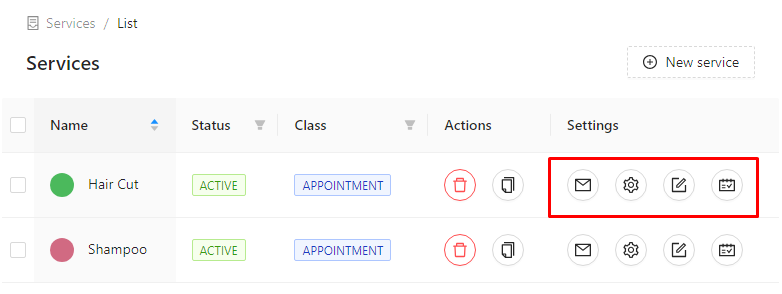
Let's explore the various configuration contexts available for each service:
Settings: in this section, you can define the global settings for the service, such as its duration, pricing, maximum capacity, and any additional parameters that apply universally. These settings provide the foundation for the service and help you establish the basic framework for booking and managing appointments.
Personal Settings: the personal settings section focuses on settings that are specific to the current service provider (i.e. the current WordPress user). Here, the provider can tailor the way in which their availability is interpreted, define buffer times between appointments, configure their personal notifications and adjust other settings that ensure accurate scheduling based on the provider's availability and preferences.
Notifications: in the notifications section, you can customize the email templates and notification settings associated with the service. This allows you to provide personalized and informative email notifications to customers and administrators, ensuring that everyone involved stays informed about appointment details, changes, and reminders.
Booking Form: the booking form section allows you to customize the booking form specifically for this service. You can choose which fields to display, set required fields, add custom fields, create conditional fields, and configure the layout and design of the reservation form. This customization ensures a seamless and intuitive booking experience for your customers, tailored to the unique requirements of the service.